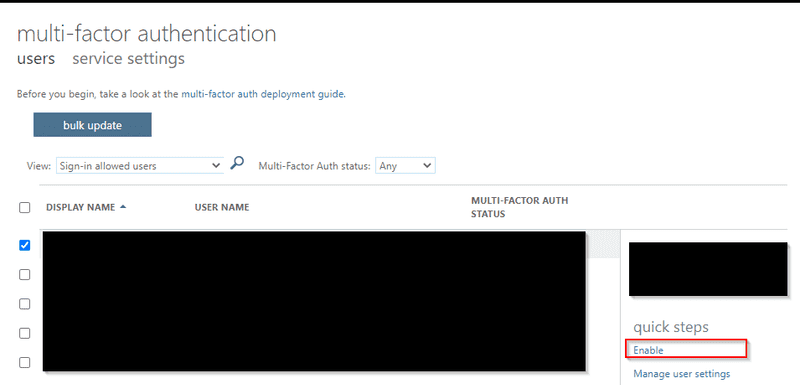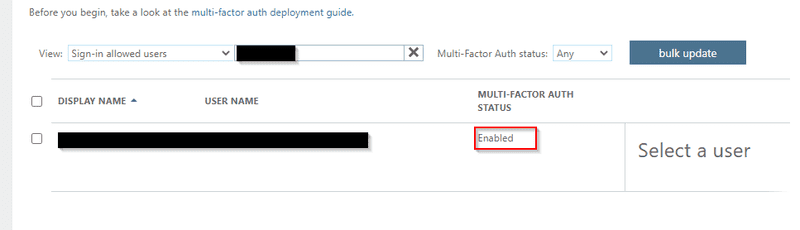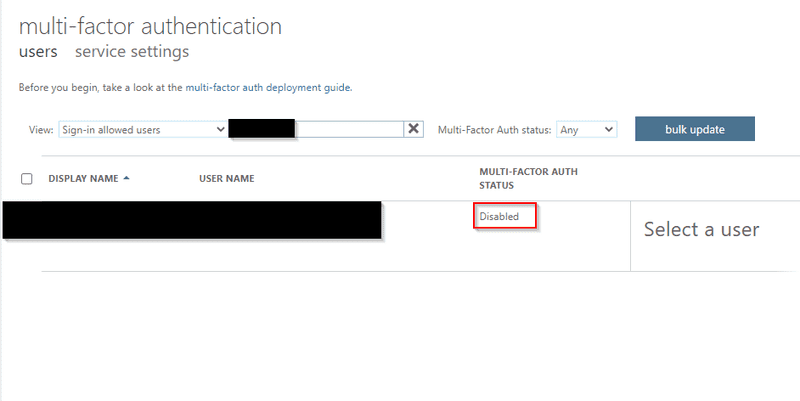Least Permissive Role To Manage MFA In Azure AD
Background
With MFA (Multi-Factor Authentication) enabled by default in Azure AD (Active Directory) , there are always some situations we need to disable/re-enable MFA for some users. These tasks are easy and repetitive, but we hesitate to let helpdesk to handle it or automate it, as MFA management used to require Global Administrator, the greatest privilege in Azure AD.
Recently, Microsoft announced two new roles, Authentication Administrator and Privileged Authentication Administrator, which we can use them to manage MFA per user.
Role Overview
Authentication Administrator and Privileged Authentication Administrator are Azure AD built in roles, both of them are meant to manage authentication method, including MFA.
The main difference between these roles is that ONLY Privileged Authentication Administrator can manage authentication (including MFA) for administrator account. For general users, these two roles are the same.
Per test, these two types of adminstrator cannot manage MFA per user in Microsoft Admin Portal/Azure AD Portal. However, it is doable to manage MFA per user in PowerShell
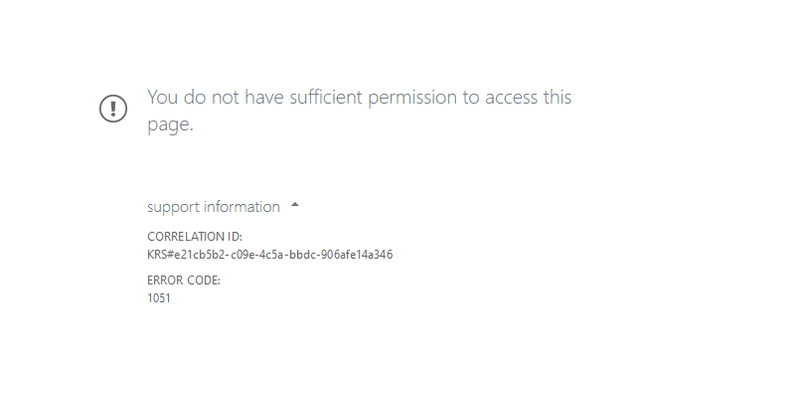 Access denied when accessing MFA Management Console
Access denied when accessing MFA Management Console
PowerShell Demostration
Despite the limitation in Admin Portal, actually we can still manage MFA via PowerShell according to Microsoft’ document.
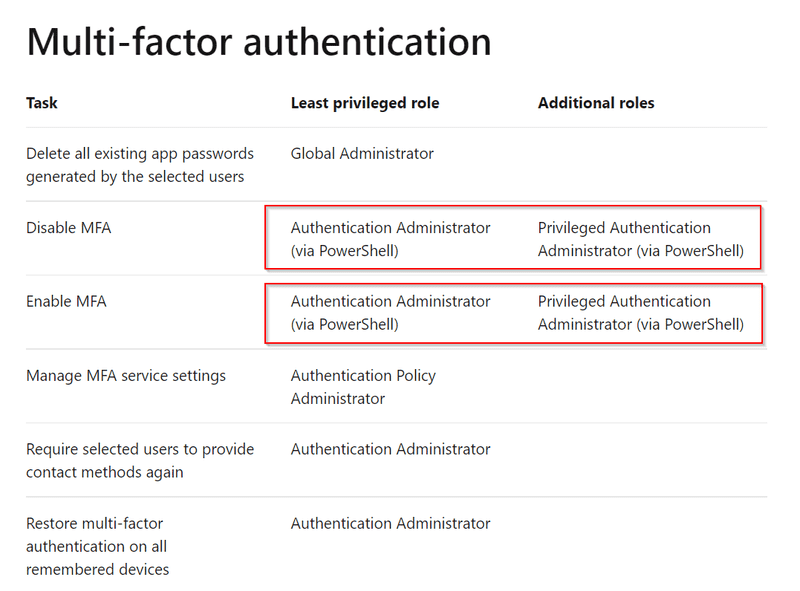 Microsoft Document about using PowerShell as Authentication Administrator and Privileged Authentication
Microsoft Document about using PowerShell as Authentication Administrator and Privileged Authentication
View MFA Status of all users
Export MFA Status of all users in grid view via PowerShell, it applies to Authentication Administrator or Privileged Authentication Administrator role.
Write-Host "Finding Azure Active Directory Accounts..."
$Users = Get-MsolUser -All | ? { $_.UserType -ne "Guest" }
$Report = [System.Collections.Generic.List[Object]]::new() # Create output file
Write-Host "Processing" $Users.Count "accounts..."
ForEach ($User in $Users) {
$MFAMethods = $User.StrongAuthenticationMethods.MethodType
$MFAEnforced = $User.StrongAuthenticationRequirements.State
$MFAPhone = $User.StrongAuthenticationUserDetails.PhoneNumber
$DefaultMFAMethod = ($User.StrongAuthenticationMethods | ? { $_.IsDefault -eq "True" }).MethodType
If (($MFAEnforced -eq "Enforced") -or ($MFAEnforced -eq "Enabled")) {
Switch ($DefaultMFAMethod) {
"OneWaySMS" { $MethodUsed = "One-way SMS" }
"TwoWayVoiceMobile" { $MethodUsed = "Phone call verification" }
"PhoneAppOTP" { $MethodUsed = "Hardware token or authenticator app" }
"PhoneAppNotification" { $MethodUsed = "Authenticator app" }
}
}
Else {
$MFAEnforced = "Not Enabled"
$MethodUsed = "MFA Not Used"
}
$ReportLine = [PSCustomObject] @{
User = $User.UserPrincipalName
Name = $User.DisplayName
MFAUsed = $MFAEnforced
MFAMethod = $MethodUsed
PhoneNumber = $MFAPhone
}
$Report.Add($ReportLine)
}
Write-Host "Creating report…"
$Report | Select Name, MFAUsed, MFAMethod, PhoneNumber | Sort Name | Out-GridViewEnable MFA for a user
Enable MFA for a specific user via PowerShell. You can only enable MFA for admin account (e.g. Global Admin) as Privileged Authentication Administrator
# Create the StrongAuthenticationRequirement Object
$sa = New-Object -TypeName Microsoft.Online.Administration.StrongAuthenticationRequirement
$sa.RelyingParty = "*"
$sa.State = "Enabled"
$sar = @($sa)
# Enable MFA for the user
Connect-MsolService
$user = <<User UPN>>
Set-MsolUser -UserPrincipalName $user -StrongAuthenticationRequirements $sar
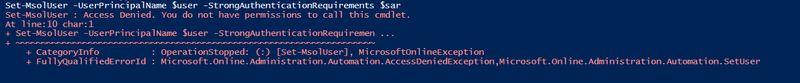 Access denied while enabling MFA for admin account as Authentication Administrator
Access denied while enabling MFA for admin account as Authentication Administrator
Disable MFA for a user
Disable MFA for a specific user via PowerShell. You can only enable MFA for admin account (e.g. Global Admin) as Privileged Authentication Administrator
Connect-MsolService
$user = <<User UPN>>
Get-MsolUser -UserPrincipalName $user | Set-MsolUser -StrongAuthenticationRequirements @()
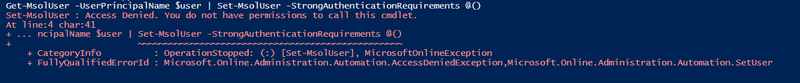 Access denied while disabling MFA for admin account as Authentication Administrator
Access denied while disabling MFA for admin account as Authentication Administrator
Blog: https://joeho.xyz
LinkedIn: https://www.linkedin.com/in/ho-cho-tai-0260758a
Reference:
Original PowerShell scripts come from https://lazyadmin.nl/powershell/powershell-enable-mfa-for-office-365-users/